While an AI-friendly format alone cannot guarantee a job, it increases the likelihood of your resume being considered by the initial screening process. It's still important to showcase your qualifications and experience effectively.
Resume hacks: 5 tips to beat AI screening tools and get noticed

Ranita Tejwani

In the modern job market, where technology is evolving at a rapid pace, it's essential to understand and adapt to new trends. One such trend is the rise of AI-based resume screening, which has become immensely popular among recruiters.
In fact, a staggering 98.8% of Fortune 500 companies use an Applicant Tracking System (ATS) to streamline their hiring process. To increase your chances of landing an interview, it's crucial to optimize your resume for AI CV screening.
In this blog, we'll explore why AI-based resume screening has gained popularity and provide five effective tips to help you bypass AI screening and secure coveted job interviews.
What is AI-based resume screening, and why is it so popular?
AI-based resume screening refers to the use of AI technology, such as ATS, to evaluate and filter resumes based on specific criteria. These systems employ sophisticated algorithms to analyze keywords, skills, experience, and formatting; ranking resumes according to their relevance to the job description.
The popularity of using AI for CV screening stems from its ability to streamline the hiring process, eliminate bias, and identify top candidates efficiently. Recruiters can focus their time and energy on evaluating the most suitable candidates instead of spending hours sifting through piles of resumes.
AI-based job sites, such as JobTatkal, tirelessly scan and analyze resumes to find the ones that meet the desired qualifications. By optimizing your resume for AI, you essentially give it the key to unlocking the gate to your dream job. Now that we know what is AI CV screening, let’s explore how to get your resume past AI.
5 tips on how to beat AI resume screening and land interviews
Now, let's delve into five invaluable tips that will help you beat AI resume screening and maximize your chances of securing interviews:
1. Keyword optimization for AI
Just like a compass helps sailors find the right direction, keywords direct the AI's focus to your core skills.
Optimize your resume for AI screening by identifying relevant keywords. Carefully analyze the job description and industry trends to pinpoint the most sought-after keywords.
These keywords often represent the required skills, qualifications, or specific job requirements. Once you have compiled a list of relevant keywords, strategically incorporate them throughout your resume.
While industry-specific jargon can showcase your expertise, striking a balance is essential. Avoid keyword stuffing, which can be counterproductive and raise red flags for an AI resume screening tool and human reviewers. Aim for a natural flow of content that integrates the keywords seamlessly. By aligning your resume with the language used in the job description, you increase the likelihood of passing the AI's initial screening.
JobTatkal Pro Tip: Place the keywords in sections that are most likely to be recognized, such as the professional summary, skills section, etc.
2. Optimize formatting and structure
Formatting is crucial for artificial intelligence resume screening tools to understand your resume. Keep it clean, organized, and structured.
Avoid unconventional fonts, overly complex designs, charts, graphics, logos, or images – including a headshot of yourself – that might confuse the resume scanner AI.

As shown in the above resume, using a "fancy" font undermines the legibility of the details. Moreover, overlapping designs and multiple bar graphs add to the complexity, making it difficult for the parsing system to accurately decipher and extract the data.
- Use a simple, professional layout, preferably the reverse-chronological format.
- Clearly label each resume section with relevant headings, such as "Work Experience" or "Education"
- Include a short profile overview under the "Summary" section
- Select a professional and legible font (e.g., Arial, Calibri, or Times New Roman)
- Use the same font for all sections, including headings, subheadings, and body text

The above image shows an ideal AI-friendly resume. It is segmented into distinct sections and uses a consistent font for visual uniformity. By avoiding graphics, the resume ensures clarity and prevents confusion. This design caters to the requirements of the AI screening tool while looking aesthetically pleasing for talent acquisition specialists.
JobTatkal Pro Tip: Avoid placing your contact information in the header or footer, as certain AI scanners cannot parse the information added in the header and footer.
3. Highlight key skills and achievements
Sheryl Sandberg once said —
Build your skills, not your resume.
However, to showcase your skills in the initial stages of your job search, you must exhibit them in the best possible way.
Start by leveraging powerful action verbs to describe your skills and experiences. Verbs like "led," "achieved," "implemented," or "optimized" can demonstrate your impact and abilities.
Craft concise points that showcase quantifiable achievements or demonstrate the results of your efforts. Remember, your resume should tell a story of your accomplishments and how you can bring value to a prospective employer.
JobTatkal Pro Tip: Complement your hard skills with well-rounded soft skills that showcase your versatility and adaptability.
4. Optimize your resume's file format
Your resume's file format can impact how AI systems parse and interpret its content. While different resume screening tools may have varying preferences, choosing a universally compatible file format such as Microsoft Word (.doc or .docx) or Portable Document Format (.pdf) is generally recommended.
Additionally, give your resume file a meaningful name that includes your name and the position you're applying for. For instance, rename your resume as "FirstName_LastName_Position.pdf."
JobTatkal Pro Tip: Double-check the preferred format on the job application site before uploading your CV.

What is parsing, and how to make a parsable CV?
Want to know how parsing can benefit you? Read our blog to discover all about parsing — what parsing is and how to make a parsing-friendly CV.
5. Proofreading your AI-friendly resume
Meticulous proofreading is crucial before submitting your AI-friendly resume. Research shows that 59% of recruiters reject candidates due to poor grammar or spelling errors. To avoid this fate, carefully review and edit your resume for accuracy, grammar, punctuation, and overall professionalism.
Read each section multiple times, checking for any inconsistencies, typos, or awkward phrasing. Double-check dates, job titles, and contact details to avoid any discrepancies. Also, ensure that your online profiles, such as LinkedIn, align with the information provided in your resume.
JobTatkal Pro Tip: Display your LinkedIn profile as a plain text URL instead of a clickable hyperlink to ensure AI scanners can accurately interpret the information.
Conclusion
Mastering the art of AI-optimized resumes is crucial in today's digital job market. By implementing the five tips we've discussed, you can drastically increase your odds of outsmarting AI screening tools and securing interviews with top employers.
An AI-friendly resume effectively combines your distinct attributes with a structure that appeals to AI systems and human recruiters.
Looking to secure your dream job? Experience the revolution in recruiting with JobTatkal's AI-powered platform – connecting candidates to recruiters seeking their specific skillset.
Don't miss out! Upload your CV today and unlock new career opportunities!
Frequently Asked Questions
Can using an AI-friendly resume format improve my chances of being hired?
Is it necessary to personalize my resume for each job application?
Yes, personalizing your resume for each job application is recommended. Analyze the job requirements, customize your skills section, and highlight relevant achievements that align with the specific position you're applying for.
Why is my resume getting rejected by AI?
There could be several reasons why your resume is getting rejected by AI:
- Formatting issues
- Wrong file format
- Password protected file
- Resume contains images, watermarks, and unselectable text

Ranita Tejwani
JobTatkal blog
Browse content tailored to your talent needs, and all the ways that you can get more out of JobTatkal.

Aiming for a career transition? Here's how you can successfully switch industries and stay relevant in your new job path....

Explore the impact of moving from unemployment to employment on individuals and the economy. Learn how this transition transforms lives and fuels economic growth....

Confused between a job description and a job posting? Know the differences between the two and the importance of each....

Discover the ins and outs of salary negotiation with this guide. Learn how to confidently ask for a raise or negotiate a better salary....
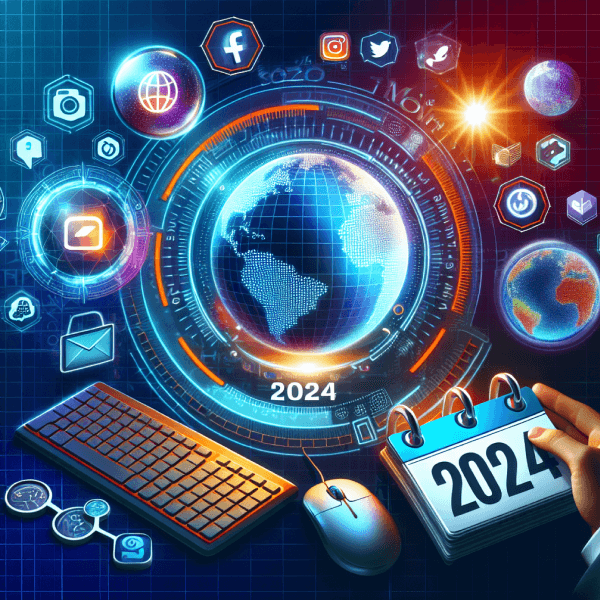
Uncover 7 reasons to dive into digital marketing in 2024! Navigate the evolving landscape, seize opportunities, and embark on a rewarding career journey. ...